【AI圖片生成指令】Google Gemini自製花瓣卡通角色!輕鬆3步零失敗教學
秋天一到!滿地花瓣瞬間變身打卡必備背景!最近網上掀起熱潮,將落葉花瓣創意排成可愛圖案,現在你都可以用AI輕鬆實現!只要5秒,就能整出連Sanrio官方都未有的「Hellokitty」花瓣照啦!即看零失敗指令,自己動手打造夢幻氛圍吧!
Gemini 圖片生成教學|第一步:打開Google Gemini
首先,打開Google Gemini,選擇Gemini 2.5 Flash模型,用「Nano Banana」,並用「圖像」模式。
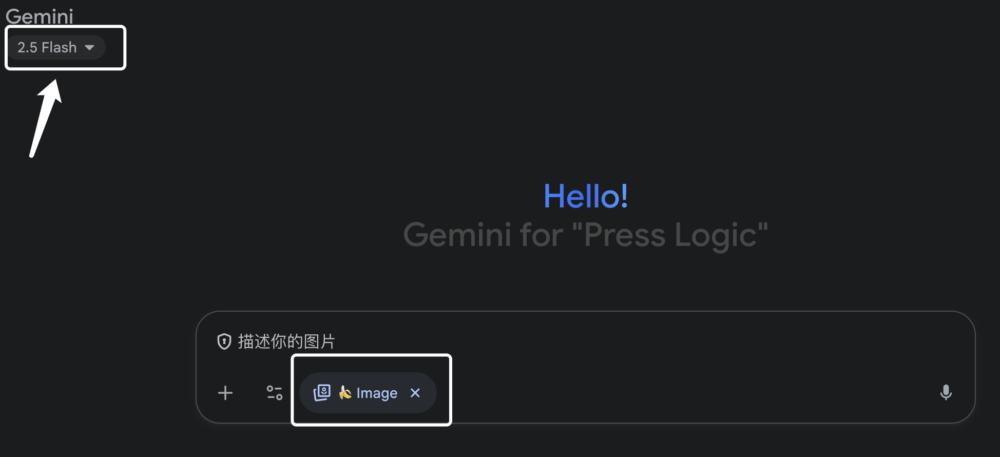 Photo from Gemini
Photo from Gemini
Gemini 圖片生成教學|第二步:揀選心水相片
然後選擇一張你最想生成的角色的相片!無論是花瓣顏色、花種(菊花 、櫻花);街道分類(石板路、砂石路);天氣情況(陰天、雨天);鞋子(皮鞋、芭蕾鞋、瑪莉珍鞋)等等。只要使用零失敗的指令就能夠完美生成!
Gemini 圖片生成教學|第三步:上傳相片輸入神秘指令
接下來就是最關鍵的一步!只要將零失敗的指令複製,然後貼到Gemini,就能夠準確地將你心水的主角變成獨一無二的花瓣角色!
Based on the reference image you uploaded, please help me generate a first-person perspective image (looking down from above).Image ratio: 3:4 vertical. The image depicts a paved asphalt road with fine gravel. Large white and pink embroidered ball petals form a cute cartoon pattern on the ground. The petals are naturally scattered and not too densely packed, with soft and natural color transitions at the edges, creating a three-dimensional and detailed effect. This creates the refreshing atmosphere and soft light characteristic of rainy Japanese streets. At the bottom of the image, a pair of feet in pink ballet slippers should be displayed, but be sure not to step on the pattern. The cartoon character should be fully presented, without any obstructions. The proportions may be slightly reduced to maintain a balanced composition.
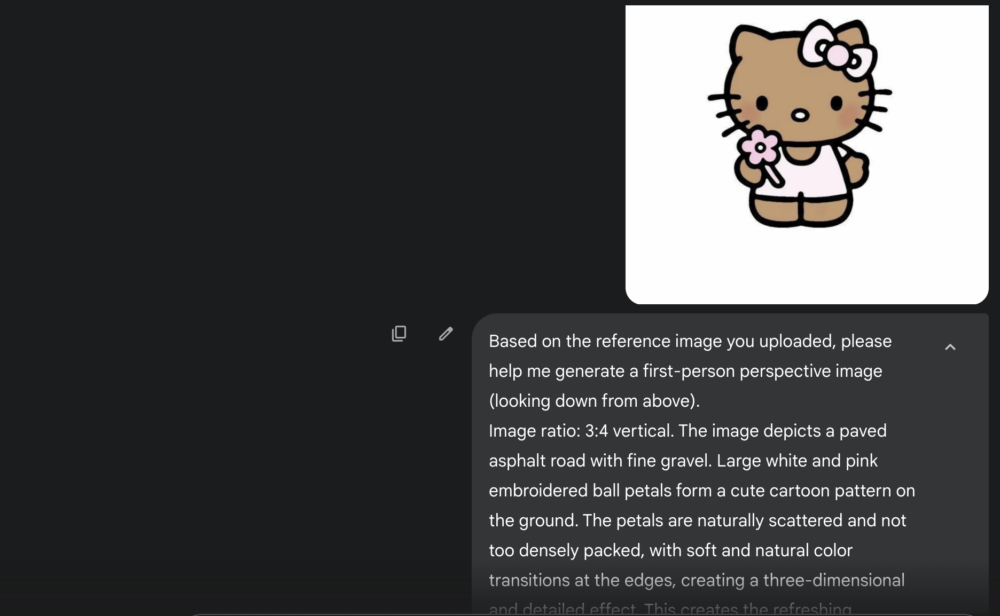 Photo from Gemini
Photo from Gemini
登登登登!一鍵生成,專屬於你的「花瓣」角色就即刻登場喇!想不想擁有同款氛圍照?快點來試下啦!
 Photo from Gemini
Photo from Gemini
 Photo from Gemini
Photo from Gemini
 Photo from Gemini
Photo from Gemini
 Photo from Gemini
Photo from Gemini
 Photo from Gemini
Photo from Gemini
更多【生活教學】請按此
Text: HolidaySmart Editorial (小編公告:如果讀者有任何關於美食、旅遊、玩樂、或者任何新奇有趣事物既資訊,都歡迎話比小編們知~大家可以透過Facebook inbox、或者send e-mail到holiday@presslogic.com,直接將資料傳比小編)